Question fréquemment posée
How do I Factory Reset My Sangoma Phone?
Dernière mise à jour il y a 2 ans
You can reset the phone to factory default settings by using buttons directly on the phone, or by accessing the phone's admin GUI via a local web browser.
Directly From the Phone
Using this method, you will require an admin password. Please contact AMS to obtain this password before proceeding
- Press the Menu button.
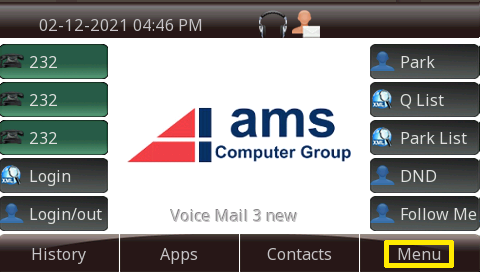
- Highlight the option Setting and press the Enter button.
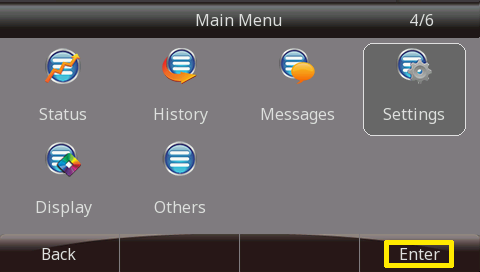
- Highlight the option Advanced Setting and press the Enter button.
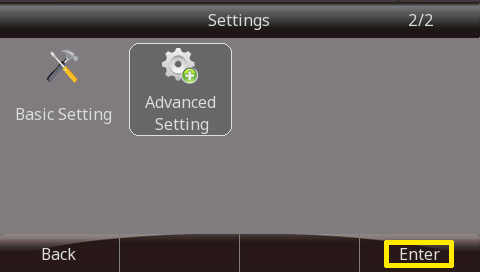
- You will then be prompted to enter the password for this device. By default, the password is admin. Enter the password using the phone keypad, and press the Enter button.
For numeric passwords, it is recommended to press the character selection key (highlighted in red below) to ensure a numeric only keypad is selected.
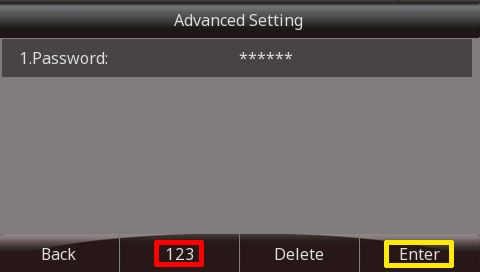
- Highlight the option Phone Setting and press the Enter button.

- Then select the option Factory Reset and press the Enter button.
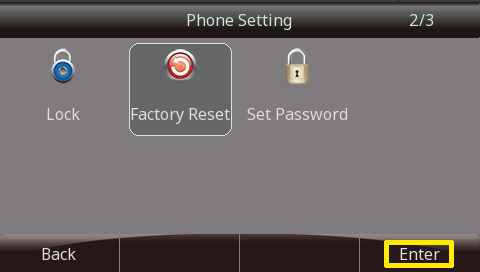
- A warning message will then appear asking you if you're sure you want to reset to factory default settings. Press OK to proceed or Cancel to abort.
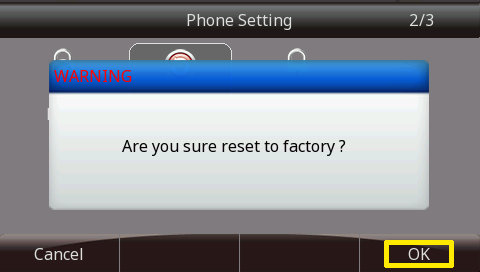
Factory Reset without Password
Option #1
- Press the Menu button.
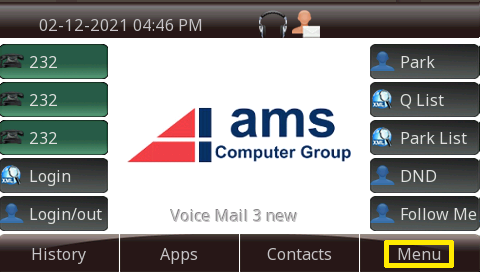
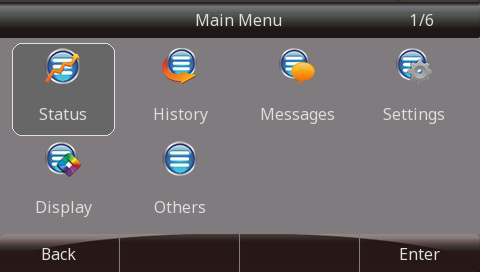
- Press the "Star" (*) key 3 times and then press and hold the "X" key (to the right of the number pad, below the directional keys) for 10 seconds.

- Phone will now perform a factory reset.

Option #2
- When the phone is powering on, during the Initializing step, press the "#" key 3 times and then press and hold the "*" key for 10 seconds.


- Phone will now perform a factory reset.