Frequently Asked Question
Customers may call from numbers that have not yet been entered into your main ERP, or added into the cloud platform. In these cases, you will be given an opportunity to add them when the QuickDial page launches.
When an unknown number calls in, you will get a screen indicating such
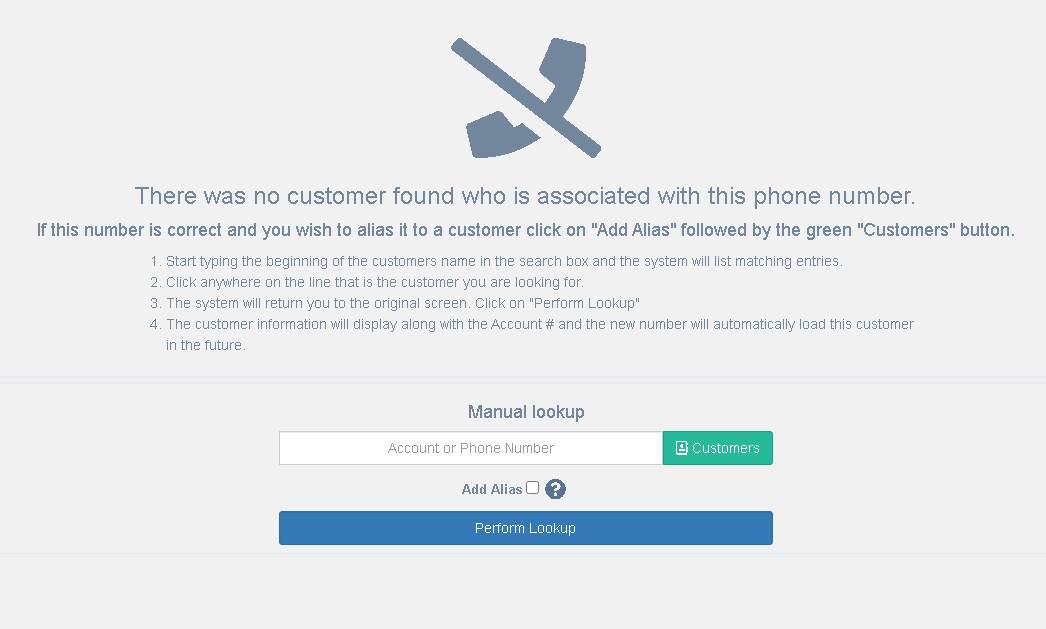
Click on the 'Customers' button to bring up a customer search screen. Use the "Search" field to find the customer you wish to associate with this number. When you have found the customer, click on the customer number.
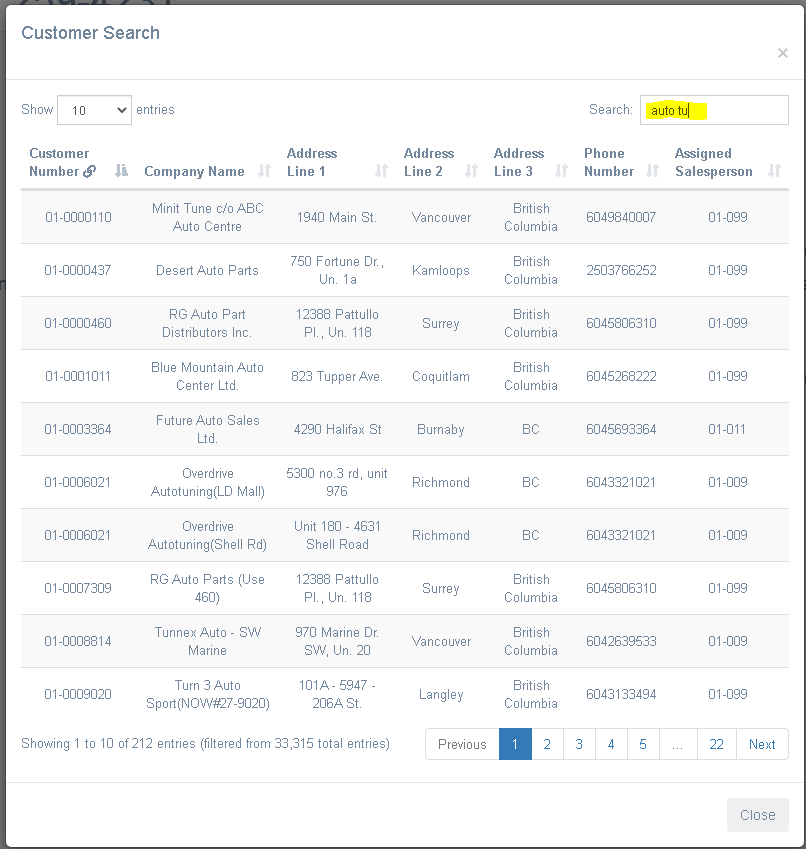
Once you click on the customer number, you will be returned to the original 'unknown number' page, but the account number field will be populated with the account number of the customer you just searched for. You can now click 'Perform Lookup' to look the customer up this one time, OR, check the 'Add Alias' box and click 'Perform Lookup' to create a relationship between the phone number and account so that the system will recognize the caller next time
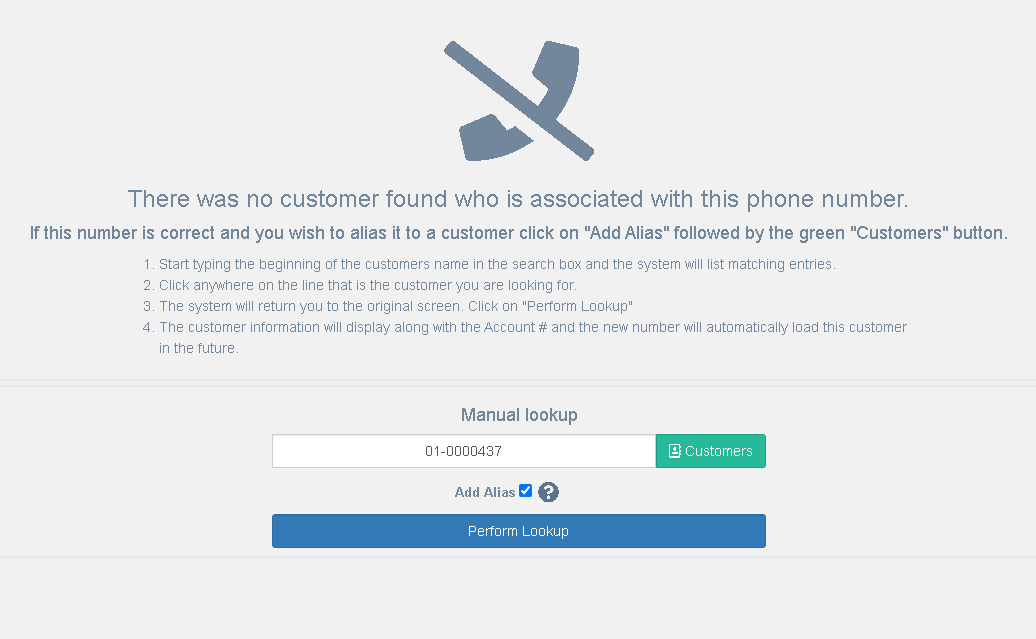
Once you click on the Perform Lookup button, you will be redirected to that customer's QuickDial page.