Frequently Asked Question
Goals offer a way to visually see progress towards a long term target, focused on either a month-end or year-end value.
Goals Summary
The goals summary page shows all of your current, non-completed goals and their progress split up based on whether they are specific to you or company wide.
Clicking on the name of a specific goal takes you to that goal's breakdown, showing your current progress and target as well as a monthly breakdown for annual goals.
Pressing the View/Edit Goals button in the top right takes you to the goal listing, where you can mark goals as primary, create new goals, and view completed goals.
Goal Diagram
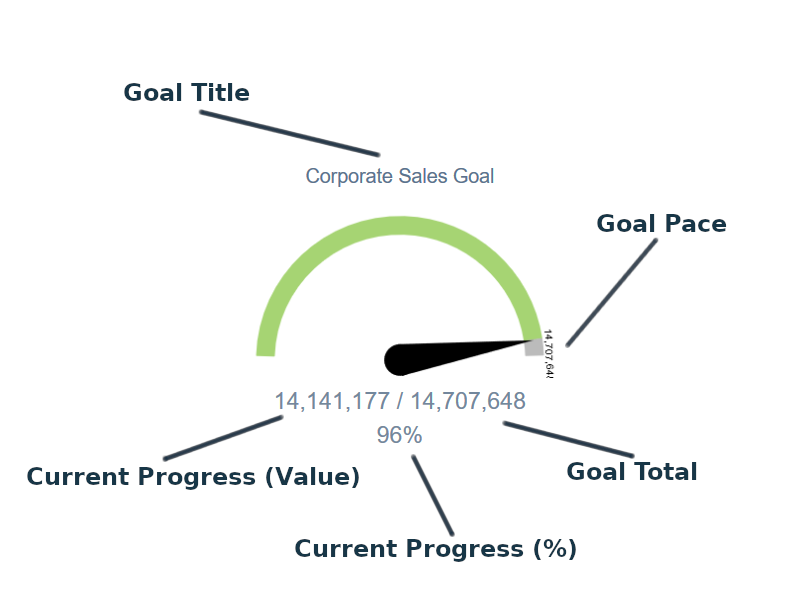
Goal Title
The title of the goal set when it was created.
Current Progress (Value)
Your current progress towards the goal over the duration of the goal so far.
Current Progress (%)
Your current progress towards the goal over the duration of the goal so far, as a % value of the goal total.
Goal Total
The total value the goal is set for.
Goal Pace
The calculated value of how far along in your goal you should be at its current state, if you are to achieve the goal by its completion date.
This is calculated by: ((Days elapsed towards goal / Total days in goal) * Goal Total)
In the picture above, the goal has completed - therefore the goal pace is ((365 / 365 ) * 14707648).