Frequently Asked Question
New Features/Enhancements
Report Generator Exports Converted Data
Using the report generator, changes made to data via the "Convert _____" buttons after generating a report are now exported using the buttons at the top of the report. "Convert Salesperson" has also been added as an option.
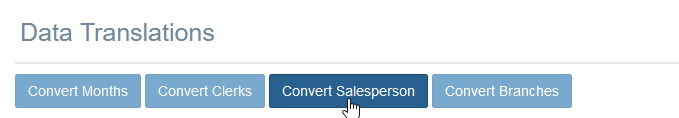
Import "firstAdded" for Individual Items in Inventory
The date an item first appeared in inventory is now tracked by the COUNTERPOINT Cloud Platform. In some existing breakdowns, such as the "Inventory Old Stock" table if enabled will use this data to filter out items that do not yet have any sales.
Export Data from WebReport
Added in a CSV export option for data associated with WebReports. This should help accommodate reports with a width larger than the page, but still requires that you return to the WebReport in order to sign.
Direct Link from Current Version to Release Notes
The home page after you log in now includes a link in the "Current Version" tile taking you to the docs page for the release notes.
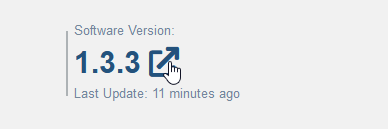
Bug Fixes/Small Changes
Data Import Stability
Fixed a scenario that could cause upload data to not be imported correctly during the nightly process.
Nightly Process Stability
Fixed a series of scenarios where some actions (CPMailer Reports, WebReports, Password Reset Requests) could fail to be sent out after network issues occur, and require manual intervention.
QuickDial Invoice Count Restored
Fixed an issue with the Invoice Count tile in QuickDial always displaying 0, or an incorrect value when using an account that does not have permission to access data from one or more branches a customer has purchased from.
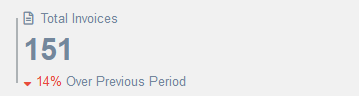
CounterCRM Recent Activity - Customer Alerts Labels Changed
Changed some of the labels under the Customer Alerts tab of the Recent Activity panel to clarify which dates are being used in the displayed comparisons.
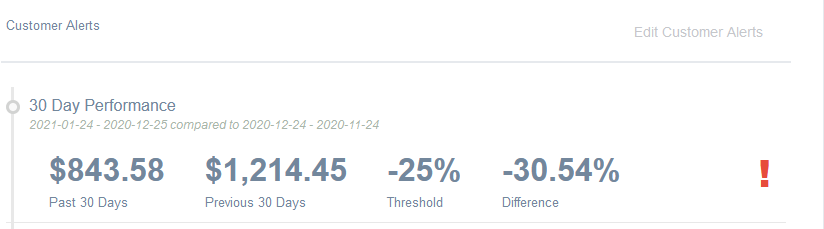
Fix Auto-Targeted Customer List Displaying
Introduced in version 1.3.2, the automatic targeted customers based on customer alerts would only display when you had at least 1 customer manually targeted. With this fixed, the "Targeted Customers" is now the default display for the CounterCRM Customer listing. This allows you to see a list of your customers as well as which alerts are being triggered at a glance. Of course if you're looking for a specific customer, the "All Customers" panel is still available via a button at the top.
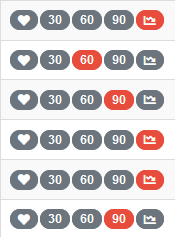
Add Border Around Panel Menu Buttons
Some of the panels are gaining different views you can switch between, but it wasn't always immediately obvious if you weren't expecting it. As the CounterCRM customer lookup page now features these buttons, we've added a border around the buttons which should help make it a bit more obvious when there are multiple views available.
