Question fréquemment posée
Re-Pairing H20 Headset
Overview
In some scenarios, the H20 headset will become unpaired from the base station. In this case, the headset will need to be re-paired with the base station. This document will walk you through these steps
Symptoms
When the heasdset becomes unpaired with the base station, the battery charge indication light will flash green/yellow/red.

Procedure
First, you will need to unplug the power from the back of the base station and take the headset out of the charging cradle.
Next, press and hold the '+' microphone adjustment button
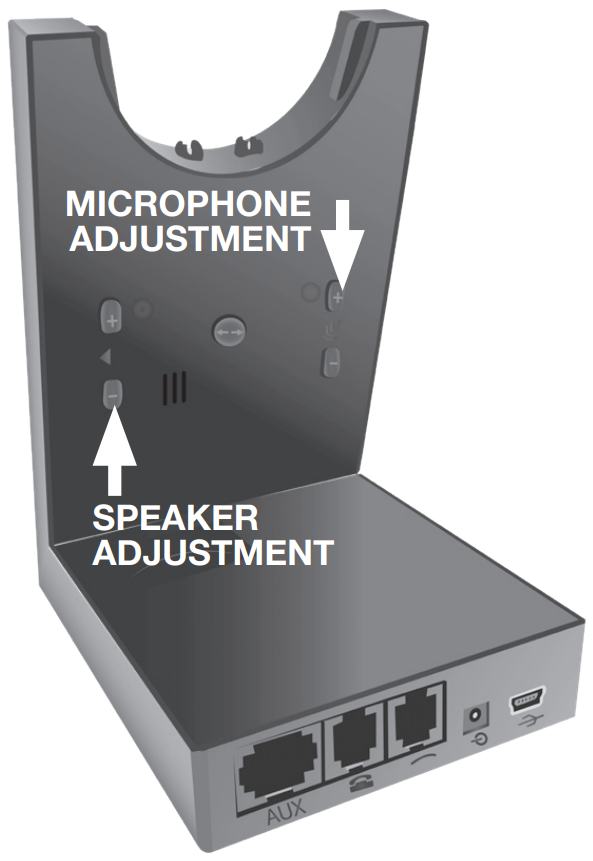
While holding the button, plug the power back into the base station. Continue to hold the button until the headset and battery light begin to flash (headset blue, battery red).
Once the lights on the base station are flashing, press and hold the mute button on the headset until the blue headset light begins to flash quickly
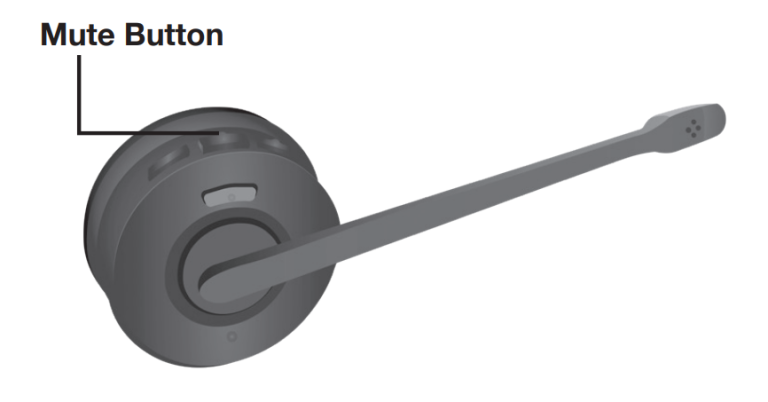
Once the devices are paired, the base station battery charge light will turn green, the headset indicator light will stop flashing and the light on the headset itself will begin to flash slowly. At this time, you can replace the headset onto the charging cradle.